Release Notes for August 5th, 2008 – More designs and directing your domain name to Edicy.Aug 06, 2008
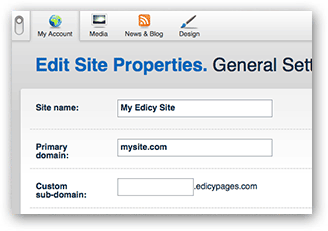 First you’ll need to log into your Edicy account and go to the My Accounts section, from there go to the “Account Details” page. Under Edit Site Properties you can enter your Primary domain, this is your www.mysite.com style address that you registered with a domain provider. Enter the domain name without http or www.
First you’ll need to log into your Edicy account and go to the My Accounts section, from there go to the “Account Details” page. Under Edit Site Properties you can enter your Primary domain, this is your www.mysite.com style address that you registered with a domain provider. Enter the domain name without http or www.Once you’ve set your site in Edicy go to your domain registrars site and find the option for “IP Forwarding” or “Modifying an A-Record”, this is usually found under the heading “Advanced DNS Management”. Select this option and enter Edicy’s IP address: 209.160.22.94.
After you’ve set our IP address it can take up to 24 hours for your site to be properly directed to Edicy servers. When it has taken effect you can log into your Edicy account and start editing your site on your own domain name.
If you are having problems with this procedure please let us know by visiting our Support section or emailing us at support@edicy.com. Because procedures can be different with every domain registrar it’s possible that these instructions may not work for you and we want to hear your feedback.
Additional release notes for this week include:
- Added two new designs: Riga and Brasilia
- Added RSS-links to blog pages
- Fixed issues when deleting a language environment
- Fixed issue with browsers caching designs when you switch from one to another.
No replies to this post
- Ross Aug 07
Yay! Thank you so much!
- Andres Aug 07
You're welcome Ross. Let us know how the transfer process went for you.
- 1 Oct 26
1
- 1 Oct 26
1
- 1 Oct 26
1
- 1 Oct 26
1
- Roshima Laken Jul 06
It is a very hard situation when playing the lottery and never won, or keep winning low fund not up to 100 bucks, i have been a victim of such a tough life, the biggest fund i have ever won was 100 bucks, and i have been playing lottery for almost 12 years now, things suddenly change the moment i came across a secret online, a testimony of a spell caster called DR EMU, who help people in any type of lottery numbers, i was not easily convinced, but i decided to give try, now i am a proud lottery winner with the help of DR EMU, i won $1,000.0000.00 and i am making this known to every one out there who have been trying all day to win the lottery, believe me this is the only way to win the lottery.
Contact him via email Emutemple@gmail.com
What's app +2347012841542
Https://emutemple.wordpress.com/ - 1 Sep 06
1
- 1 Sep 06
1
- 1 Sep 06
1
- 1 Sep 06
1
- Gavin Wear Jul 02
I am here to spread this good news to the entire world on how Dr Emu helped me solve my infertility problem and i am so happy now that i am now a mother because for over 4 years i have been trying to get pregnant and needed help, i and my husband always go for medical check up and the doctor always say that the both of us are fine and i have nowhere else to get help from and all hope was almost lost until one day i visited a friend of mine and i told her what i was passing through and she introduce me to this great spell caster called Dr Emu who helped her when she was in need of help, so i took a try to contact Dr Emu through his email and i explain all my problem to him and after we have talked he perform an infertility spell for me and after that he told me what i should do, and i followed the instruction he gave and after that he instructed to sleep with my husband and also i followed the instruction and he said that the next week i should go for medical check up and the doctor confirmed that i was 4 months pregnant and i was so happy that all my sorrows were gone for ever, i am so very happy now and also if you need any kind of help or the same line with mine, contact Dr Emu on his email: emutemple@gmail.com or call/text his whatsapp phone number +2347012841542 visit facebook page: https://web.facebook.com/Emu-Temple- 104891335203341


